听说 trojan 梯子的稳定和速度都不错,因为之前买了台国外的腾讯云服务器,但自己搭的VPN一直不太稳定,经常断,正好测试下 trojan 是不是这么牛。
BBR
安装BBR加速器
BBR加速器:
安装:yum -y install wget
wget --no-check-certificate https://github.com/teddysun/across/raw/master/bbr.sh
chmod +x bbr.sh
./bbr.sh
trojan
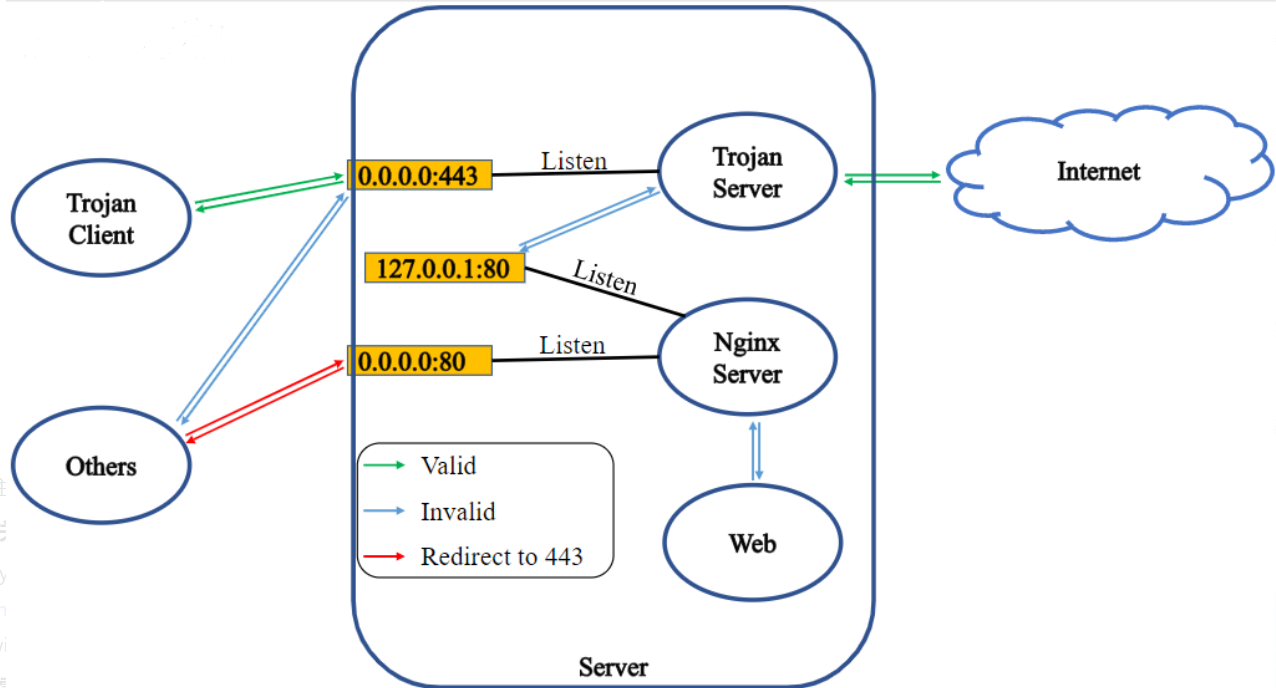
安装trojan
安装torjan前需要安装caddy做web服务和自动生成tls证书:yum install caddy -y
安装好caddy之后就可以安装trojan了:
curl -O https://raw.githubusercontent.com/atrandys/trojan/master/trojan_centos7.sh && chmod +x trojan_centos7.sh && ./trojan_centos7.sh |
安装 trojan 要 root 权限,还有需要准备一个解析到服务器的域名地址。可以在国内买也可以在国外买,这个自行决定,我用的是腾讯云买的域名,需要将域名解析到服务器,因为是国外服务器只能用境外域名解析。
启动后进入交互框:====================================
介绍:一键安装trojan
系统:>=centos7
作者:atrandys
网站:www.atrandys.com
Youtube:atrandys
====================================
1. 安装trojan
2. 卸载trojan
0. 退出脚本
请输入数字:1
一键安装简单方便。然后输入域名即可:....
=======================
请输入绑定到本VPS的域名
=======================
xxxxxxxx.com
Server端安装完成,给出客户端安装步骤:先下载,然后解压运行即可。======================================================================
Trojan已安装完成,请使用以下链接下载trojan客户端,此客户端已配置好所有参数
1、复制下面的链接,在浏览器打开,下载客户端
http://xxxxxxx/xxxxxxxxxx/trojan-cli.zip
2、将下载的压缩包解压,打开文件夹,打开start.bat即打开并运行Trojan客户端
3、打开stop.bat即关闭Trojan客户端
4、Trojan客户端需要搭配浏览器插件使用,例如switchyomega等
======================================================================
我们看看下载下来的客户端目录:tree /F
卷 工作 的文件夹 PATH 列表
卷序列号为 0073-9957
D:.
│ config.json
│ CONTRIBUTORS.md
│ fullchain.cer
│ libcrypto-1_1.dll
│ libmariadb.dll
│ libssl-1_1.dll
│ LICENSE
│ msvcp140.dll
│ msvcp140_1.dll
│ msvcp140_2.dll
│ README.md
│ start.bat
│ stop.bat
│ trojan.exe
│ vcruntime140.dll
│ vcruntime140_1.dll
│ VC_redist.x64.exe
│
└─examples
client.json-example
forward.json-example
server.json-example
我们可以看看里面的配置:{
"run_type": "client",
"local_addr": "127.0.0.1",
"local_port": 1080,
"remote_addr": "xxxxxx.com",
"remote_port": 443,
"password": [
"xxxxxx"
],
"log_level": 1,
"ssl": {
"verify": true,
"verify_hostname": true,
"cert": "fullchain.cer",
"cipher_tls13":"TLS_AES_128_GCM_SHA256:TLS_CHACHA20_POLY1305_SHA256:TLS_AES_256_GCM_SHA384",
"sni": "",
"alpn": [
"h2",
"http/1.1"
],
"reuse_session": true,
"session_ticket": false,
"curves": ""
},
"tcp": {
"no_delay": true,
"keep_alive": true,
"fast_open": false,
"fast_open_qlen": 20
}
}
